Everything you wanted to know about chart displays but were afraid to ask…
By Frank Lanier
Chesapeake Magazine (2004)
Offshore Magazine (2004)
While not a total Luddite when it comes to electronic navigation, I do love my paper charts and until fairly recently viewed chart plotters as more luxury than necessity – that is, until a midwinter trip along the Intracoastal waterway in some of the nastiest weather of the season.
I’d purchased a Union 36 the first week of January 2004 in New Bern, North Carolina with the caveat that it be moved by the end of the month. No sweat – a January 25th departure followed by a leisurely three or four day trip up the waterway, and I’d be grilling steaks off the stern in my slip up in Norfolk, Virginia before you could say medium-well with a baked potato, please. Unfortunately Mother Nature had other ideas, with weather running the gamut from snow and freezing rain, to gale force winds and fog.
The trip was no sweat as I predicted (the boat didn’t have a heater), but what it did have was a newly installed chart plotter thrown in by the owner to sweeten the deal. A heater would have been nice with temps in the twenties (hey, they were in the 70’s the week before), but if I had to chose between the two now, the chart plotter would be the winner hands down. Watching it guide me unerringly from one snow or fog shrouded navigational aid to the next with RADAR like accuracy was nothing short of amazing.
By the end of the trip I was a convert and while I continue to advocate having appropriate paper charts onboard, the safety and navigational accuracy provided by today’s chart plotters make them more necessity than luxury in my book.
HOW THEY WORK
A typical chart plotter setup consists of a display unit located at the vessel’s helm and a suitably mounted GPS (Global Positioning System) antenna. The antenna receives the GPS signal which the display unit uses to determine the vessel’s location and graphically display it on the chart, which displays surrounding information such as land masses, water depth, navigational aids, etc. Chart plotter functions should include at a minimum basic navigation planning, chart zoom (in and out), and the ability to create and enter waypoints and routes.
Cost-wise, smaller, low-end units with basic functions start out at around $600, while larger, hi-end plotters can exceed $18,000. Lower end units are typically slower than their more expensive brethren – when purchasing one pay particular attention to things such as screen redraw when scrolling to a different chart areas, as well as zoom speed and in general how fast the unit responds to commands. Waiting for the unit to “think” about what it needs to do while you’re in fog or entering a tight channel at night is not a good thing – having the information displayed as soon as you push a button is what we’re looking for here.
Chart plotters can be lumped into two general categories, single purpose display units and those part of a multifunction combination display unit – laptop computers would be a third category and are a viable choice for displaying chart information on midsized and larger vessels, however for the purpose of this article we’ll be concentrating on the first two. It should also be noted that the type of electronic chart you want to use plays an important role in the selection process as well (electronic charts are a worthy topic in and of themselves and will be discussed in a future article).
Probably one of the first things you’ll be looking at when selecting a chart plotter is mounting space. Most displays are typically between 4 and 12 inches (this is the diagonal dimensions of the view screen, not the physical dimensions of the unit itself). Single purpose display units are typically smaller than multiple display units (a plus for smaller vessels) and are good for situations where you already have an established electronics suite and simply want to add chart plotting capabilities.
Multiple display units allow you to combine the functionality of two or more pieces of electronics (depth sounder, GPS, RADAR, etc) into a single display. They save considerable mounting space and are typically less expensive than buying each piece of gear separately, although you’ll still need all applicable input sensors (GPS antenna, depth transducer, etc). In either case, chose a unit that is as waterproof as possible, which not only increases life expectancy, but also grants more mounting options by allowing you to locate them in more exposed locations.
Screen displays can be either monochrome (black & white) or color. Monochrome units are typically less expensive, however many buyers opt for color displays, which are far more easily interpreted, making it easier to pick out such things as land masses, channels, and navigational aids – they also generate less eyestrain than monochrome units.
One thing to consider if you decide to go color is readability in direct sunlight. While monochrome units have traditionally been easier to view in bright sunlight, most color displays on the market today give reasonable performance in this respect as well, however don’t assume it’s a given – if it’s not specifically listed as a selling point in the product’s literature, the unit is most likely designed for use in a more enclosed location with minimal sunlight.
Color displays can look a lot better in the electronics showroom than outside, so if possible ask to see them powered up outdoors for comparison, which also allows you to do a little electronic tire-kicking in other regards by pushing buttons, comparing how various screen sizes affect performance, and overall ease of operation – what you don’t want is a unit so complicated you have to break out the manual every time you want to do something.
Look for units with a “point and click feature” which allows simplified navigation by placing the cursor over the desired location and entering it with the push of a button. Plotters with integral key pads are also a plus, allowing you to enter names and numbers associated with any routes or waypoints you may enter.
Other useful features include split-screens and multiple data windows, which let you display both digital and graphic information at the same time. Automatic trackplotting is another handy feature – it automatically saves your outbound track data, allowing you to simply call it up and follow it back to your point of origin should fog or other inclement weather roll in.
INTEROPERABILITY
The majority of chart plotters available today can interface with other onboard electronics via NMEA (National Marine Electronics Association) data codes or sentences, allowing you to superimpose charts over your RADAR display, steer your boat by connecting it to your autopilot, send a distress signal to your VHF radio, or interact with a PC based navigation program. The latter feature allows you to enter routs and waypoints at home, then use a laptop unit to download them into the chart plotter.
DGPS OR WAAS
Most display units today accept DGPS or WAAS, two forms of differential signals which increase unit accuracy significantly. Both operate on the same theory – monitoring stations generate a corrective signal to increase accuracy – the main difference between the two is how the corrective signal is broadcast. DGPS (AKA Coast Guard Differential GPS) utilizes localized, land based transmission towers to broadcast low frequency correction signals, while WAAS correction signals are transmitted over the same satellites as the basic GPS signal. As such, WAAS is unaffected by the severe weather disruptions (thunderstorms, etc) that can cause DGPS outages. Although many boaters chose WAAS for just that reason, there are also chart plotters on the market that accept both WAAS and DGPS in efforts to capitalize on the best of both worlds.
Finally, compare warranties when choosing your chart plotter. While most manufactures offer at least a one or two year warranty (which may or may not cover both parts and labor) a good chart plotter should be viewed as an investment in both boating convenience and safety and should last at least five years. Try to find one that not only has all the features you want, but a good warranty as well.