Electronic charts are here to stay, but which kind is right for you?
By Frank Lanier
Offshore Magazine (2004)
Chesapeake Bay Magazine (2004)
Please click on the image to enlarge
While no one’s running through the streets proclaiming boaters should divest themselves of paper charts, it’s pretty obvious that electronic charts are here to stay based on the number of vessel’s that already employ some variation of electronic navigation. Sailors wishing to upgrade or those looking to make that initial purchase face the same dilemma – an often bewildering array of products to choose from. In this article we’ll take a look at electronic chart basics, from the primary types available to the pros and cons associated with each and how to choose which one is right for you.
All computerized navigational programs use electronic charts basically the same way – utilizing GPS inputs, they automatically plot and update your position on a dedicated chart plotter or computer (depending on the system used). Electronic charts are produced by either vector digitizing or raster scanning, both of which are based on charts produced by regional hydrographic entities, such as NOAA in the case of the United States. Both formats are common, however most navigational programs or chart plotters can only use one or the other.
VECTOR CHARTS
Vector formats utilize layered, graphic representations (essentially electronic tracings) of the data provided by paper charts. They display information such as water depth, bottom contours, landmasses, aids to navigation, etc, but typically contain less information than the original paper charts (which can be a plus in some instances, as we’ll see in a moment).
Most chart plotters use vector charts contained in small micro cartridges called vector chart cards. Chart cards are typically sold by region, with each card containing all of the particular chart data for the specific region represented. As less information is required to be stored (vector charts require less memory than raster charts) more vector charts can be stored per cartridge and processing time for the display unit is faster –a feature most notable during screen renewal or when shifting between charts.
Information on vector charts is also layered, giving you the ability to display as little or as much information as you’d like in order to increase detail or reduce it – less detail or “clutter” means increased legibility when viewed on smaller screens. Layered data also allows you to zoom into increasing layers of detail without loss of image resolution. Another benefit with vectored charts is that they’re typically produced using the most recent navigation data available, meaning they may contain updated information not found on paper charts.
As to downsides, probably the main complaint with vector charts is that many don’t have the “look and feel” of traditional paper charts, an aspect that bugs some traditional sailors.
RASTER CHARTS
Raster charts are essentially photocopies of paper charts, although manufacturers normally scan the original film material rather than a paper copy for increased accuracy. The main advantages of raster charts are that not only do they include all the information contained in paper charts (Loran TDs, bottom composition, etc), but they also have the same look and feel many complain vector charts lack. Raster charts cover a wider area than vector charts and because they’re also easier to produce, are also less expensive.
Raster charts are CD-ROM based and used primarily on PC-based charting systems (laptops for example) or larger chart plotters, typically those with screen sizes greater than 8 inches. Their main disadvantage is that they require greater storage space, although technological advances (faster CD-ROM drives, more powerful processors, increased RAM, etc) continue to reduced concerns associated with this. Another disadvantage is that raster charts are less seamless than vector charts, a result of scanning the charts individually as compared to the layered data of a vector chart. The result is that once you reach the edge of a raster chart (or when zooming in or out) you automatically jump to another chart which may have a different scale, depth, or datum format (an occurrence some find disorienting).
On the positive side, raster CD’s can hold more charts than a vector cartridge, meaning you can often plan your entire trip using a single CD (in efforts to give dedicated chart plotters a boost in this respect, some models now hold as many as four vector chart cartridges, allowing similar non-stop navigation scrolling over the entire cruise without the need to stop and reload new cartridges).
As to which electronic charting system is best, both vector and raster charts have their pros and cons, meaning the question really comes down to which best meets your particular requirements. The following are some general things to consider when selecting a system.
What type of boat do you have? Owners of smaller to mid-sized vessels (40 feet and below) often lean towards vector charts, as the dedicated plotters typically used to display them are more waterproof/robust than a PC, are designed for use with 12 VDC systems, and are typically easier to view in bright sunlight. Owners of larger vessels may prefer PC-based charting systems, particularly if they want larger displays and electronic charts that look exactly like paper ones.
Raster charts typically give more coverage per dollar than vector cartridges, although the initial cost of a PC to view them on should also be taken into consideration –dedicated plotters are normally less expensive.
Another big plus with raster charts is the information they provide in addition to navigational data, such as marina information (services, phone numbers, etc), as well as tide and current info. Paper NOAA charts require coastal pilots to provide additional information, however raster charts have this information built in and available with a click of the mouse.
SELCTION
A key point to remember is that chart plotters typically work with only one electronic chart format, meaning that if you select the plotter first, you’re also choosing the type of charts you’ll be using by default. Selecting which type of electronic chart you want to use first allows you to then choose from all the plotters compatible with them. Here are some examples of what’s available on the market:
Vector based systems
Garmin (www.garmin.com)
BlueChart is Garmin's exclusive marine cartography. It has the look and feel of paper charts and includes features such as shading between depth contours (if, for instance you want to show all water less than 10 feet as a different color), spot soundings, navaids, wrecks, obstructions, restricted areas, anchorages, U.S. tide data, specific port requirements and more.
BlueChart data is available in two formats - preprogrammed Data Cards or CD-ROM. Data cards come pre-loaded with the region you’re purchasing from the factory, while the BlueChart CD contains multiple regions and comes with an unlock code for the specific region you order (you can purchase additional unlock codes to access other regions on the CD as well).
Charts on the CD can be downloaded directly to your BlueChart compatible chart plotter, or to blank data cards available from Garmin. Software upgrades are available from Garmin’s website free of charge.
Data cards will run you around $150 per region, while the CD and a single region unlock code is around $140. Blank data cards cost $100, the same price as additional unlock codes for the CD.
C-MAP (www.c-map.com)
C-MAP NT+ comes in four geographical sizes; Local, Standard, Wide and SuperWide – SuperWide regions are large enough that 14 titles cover the entire US coastal and Great Lakes areas.
Features of NT+ charts include customized chart settings, global electronic chart coverage, Port & Tide™ information, detailed display of navigational aids (as well as an on-screen query for all chart objects displayed), seamless/continuous chart display, north-up and course-up orientation, and an anti-grounding alarm called Guardian Technology that continuously scans the electronic chart data in front of the boat to detect rocks, shoals, obstructions and land areas ahead of the vessel. C-MAP also claims to have that look and feel of paper charts. Chart updates are released each boating season and include all USCG "Notice to Mariners."
C-MAP utilizes the “C-Card,” a data storage card developed by the company. They also have a compatible home planning tool (PC Planner) which allows boaters to armchair navigate (using their electronic chart cartridges on a laptop or PC) then transfer routes between PC and plotter via the C-Card (which can be used and erased like a big floppy disc). The PC-Planner NT tool includes one USB Reader (which accommodates two C-cards) and a CD with application software and manual.
Cost-wise, chart prices vary depending on geographical size – Local cards are $99.00, Standard ($149), Wide ($200), while SuperWide will run you $300. The PC-Planner costs $149 ($179 with User C-card) while additional C-cards cost $40.
Navionics (www.navionics.com)
According to Navionics states only 17 of their 128Mb cartridges are required for full coverage of all US coastal and Great Lakes regions (smaller regions use 32 Mb cartridges). Charts are available in Gold format on Multi-Media Cards (MMC) or compact flash cards (for newer chart plotters) and Classic format, also on MMC and compact flash cards for older plotters.
Gold Charts feature a paper chart appearance with user-selectable shaded depth contours, real-world shapes and colors of buoys, colored light sectors, and navaids with Xplain (a pop-up window containing plan text descriptions of navigational aids that appears when the cursor is placed on the chart symbol representing it). Classic Charts (their original chart format) provides the same level of detail as the newer Gold Charts, but with fewer user features. Chart card sizes are based on geographical regions and are available in Small, XL, and XL3 sizes with prices ranging from $99 to $249.00
PC Software Packages
Nobeltec (www.nobeltec.com)
Nobeltec has three software offerings: eChart Planner, Visual Navigation Suite, and finally, the Admiral.
Loaded with navigation data, eChart Planner includes free NOAA Planning Charts for the entire U.S., one year of tide and current predictions, a U.S. highway database and free daily weather downloads. It also includes planning tools such as point-and-click route and waypoint creation, integrated PlanBook™ and high-resolution chart printing, all for a hard to beat price of $10.
Nobeltec Visual Navigation Suite (VNS) features real-time tracking, quilting for seamless chart integration, an automatic Route Wizard, unlimited route and waypoint creation, GPS upload/download support, night vision integrated ETA calculator and auto-pilot support. Also included are Nobeltec’s ChartBlending and ChartDraping features, which allow you to combine different chart types together for greater chart detail. Tides & Currents software for North America is also included and provides predictions through the year 2100. VNS supports all popular electronic chart formats, including Passport World Charts and Passport Deluxe regions. Cost is $489.
Nobeltec Admiral is billed by the company as “the most powerful electronic charting solution available.” Building on the success of Visual Navigation Suite, it adds advanced features such Multi-Monitor support, comprehensive target tracking, GlassBridge™ Network support, vessel scaling and Vessel Management System software, as well as all of the standard features found in Nobeltec’s VNS Software.
The Admiral supports all popular electronic chart formats, including the Passport World Charts, and the new Passport Deluxe. Admirals don’t come cheep, however – this one weighs in at $1,199.
Maptech (www.maptech.com)
Maptech’s US charts have the same level of detail as NOAA paper charts. NOAA is the national hydrographic office of the United States and Maptech is the only company that offers "NOAA Certified" digital charts.
Digital Charts ($149-$250 depending on the region) is Maptech’s entry-level software and contains regional collections of digital nautical charts, navigation aids and planning software. In addition to the specific chart region purchased, it also includes Navigation Photos (overhead navigational photos that match chart positions) Aerial Pictures (full-color pictures of harbors, approaches and key coastal locations) coastal topography maps, Tides and Currents, and a marine data base that includes (based on the region) Coast Pilots, Light Lists, and marine facilities information, such as services provided by local marinas.
Also included is Maptech's Chart Navigator software, which helps you view all of the above and plan your routes. Chart Navigator software also lets you transfer waypoints between your PC and compatible GPS receivers and plotters (eliminating the task of keying waypoints in one by one). Digital Charts can also be used for real-time GPS tracking, however you’ll have to purchase Offshore Navigator (sold separately) or another Maptech-compatible navigation program or chart plotter to “see” the little graphic representation of your vessel moving across the chart.
One step up is the Digital ChartKit Professional version, which includes all of the above plus 52 weeks of "Notice to Mariners" updates over the Internet (a CD update option is also available for those without web access).
Maptech’s Marine Navigator ($500 to $600, again depending on the region purchased) combines all the features of Digital ChartKit Pro plus Contour 3-D Charts, and Offshore Navigator (which we’ll talk about next). Marine Navigator allows you to navigate from 2-D to 3-D charts, aerial photos, tides and currents, and see your GPS position on a chart with intuitive on-the-fly navigation buttons.
Finally, there’s Maptech’s Offshore Navigator, a full-featured PC planning and GPS chart plotting application that works hand-in-hand with Digital Charts and Contour 3-D Charts (both sold separately). Offshore Navigator takes the signal from your GPS receiver, displays your position on screen, and allows you to see it move across full-screen or split-screen charts, 3-D charts and Nav Photos. Other features include route planning, Internet Vessel Tracking (allowing you to email your vessel's position, heading, speed and trip ETA to anybody with email and a web browser with no additional software needed), data windows, and Spherical-Horizon View (which according to Maptech “bends your mind as it extends your vision…imagine draping a paper chart over a beachball” allowing you see “…far, far ahead while the immediate area stays in sharp focus.”
Offshore Navigator can also generate NMEA 0183 sentences to steer your autopilot – plan your trip at home, walk aboard, plug in your laptop, and let your autopilot do the rest (within reason, of course).
Regardless of which system you choose (dedicated chart plotter vs. computer software, vector vs. raster), here are a few desirable functions to look out for. One is the ability to display charts in a “course-up” as well as the standard “north-up” position, which makes it easier for most boaters to visualize vessel navigation and course changes, particularly when comparing chart and radar data.
The amount of routes and waypoints your system allows you to enter and store is important as well. While most systems can easily accommodate the typical weekend boater, long distance cruisers will definitely want to verify their system of choice can hold enough routes and waypoints.
Another important consideration is what’s involved in updating your charts. Just as paper charts require Notice to Mariners, you’ll need some vehicle in place to update your electronic charts. Update options vary between manufacturers (from cartridge trade in programs to internet updates) so be sure you not only know what’s involved to update charts for your particular system, but also the cost and how often they’re available.
Finally, don’t be afraid to pound the docks and ask other boat owners what they use and why (chart quality, reliability, etc) and if the system is easy enough to use that it doesn’t require you keep a 400 page user manual within arms length at all times. Listen to salesmen tell how easy their product is to use, but don’t let them decide for you – ask them to let you see for yourself and then use that experience to make the right choice.